“How many prints will I get per cartridge?”
When talking printers with our customers we get asked one question every time “How many prints will I get per cartridge?”
There are many factors that influence the actual results, but we work on a rule of thumb of 1-2ml per A4 sheet of paper if it were covered entirely in ink. While most prints have some white parts which reduce this coverage, this is a good place to start on costing up your prints.
If you want to get more detailed Epson have a nice little piece of software, LFP Accounting Tool, that can track both your ink and media costs to give you a per job cost. While you wouldn’t then adjust your print pricing per job, it gives great ongoing insight into your average costs over time.
This software is available on their website. Please note it isn’t available for every Epson printer. To see if it is available for your printer navigate to the download section under your printer model on their website; www.epson.com.au
We run an Epson P906 in our showroom that we have printed various samples on that you can have a look at next time you are in store. I used the LFP Accounting tool to get a list of all the A4 sized prints from this printer. I excluded any part printed/cancelled and any nozzle checks from the list and was left with 31 A4 prints, which varied from Black & White Photos, Full colour photos & shop sales posters.
The raw data below shows a sample of the data you can get from the LFP Accounting Tool, in this example for the above mentioned 31 prints. For these prints 31 prints we used a total of 21.62mls of ink at an average of 0.7ml per A4 sheet. Which backs up our 1-2ml average if you covered the whole sheet. In all of these prints we have some white space reducing coverage.
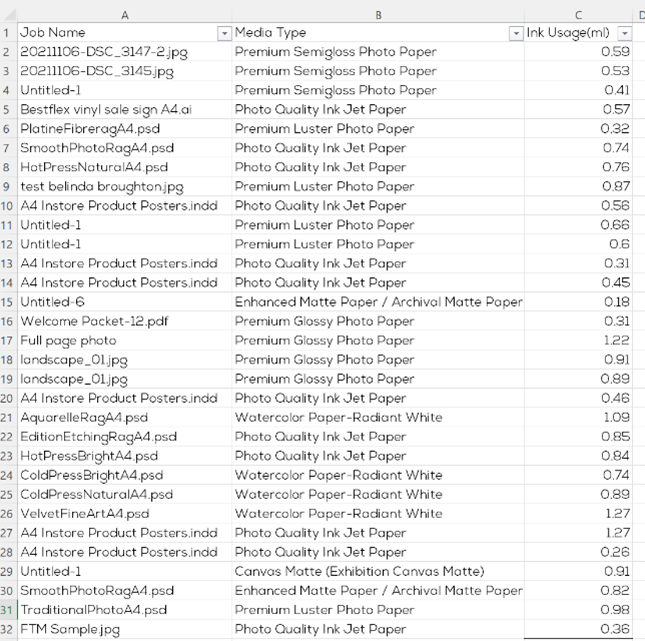
To browse our other Help Files, please head to Graphic Arts Supplies Help Centre https://graphicartshelp.zendesk.com/hc/en-us
Download a pdf version here: