Epson Solvent Print Costs
When selling printers, the most common question across all printers; how much ink does it use? The rule of thumb is if you cover a sheet of A4 paper in ink it would use ROUGHLY 1-2mls of ink. This is clearly determined by what you are printing and what media you are printing to and what printer you are using. However it is a great place to start and works well for lots of printers, but if you have a signage printer the A4 sheet isn’t always a workable size reference.
Epson have two tools available that measure how much ink you are using for each job, LFP Accounting Tool & Epson Cloud Port Solution. They both break down usage to each colour to give you great insight on what your jobs are using and let you accurately cost up your work. While you aren’t going to change your costings for every job it will gives you an average across some of your regular work and you can check your costs against that.
The first option to use is Epson LFP Accounting Tool available to download from their website: http://tech.epson.com.au/downloads/index.asp navigate to your printer and then download from the link provided.
LFP Accounting tool sits locally on your network and pulls data from your printer directly. You can put ink and media costing into the tool and then get a detailed report. The image below is the data from a run of 3,000 stickers which where a 60mm logo mostly yellow in colour. It used 6.10m2 of media and 41.81mls of ink, which is 6.85ml per m2 for this particular job. We have costings loaded in our tool and it comes out at $30.11 ex GST. Which is 1c per sticker.
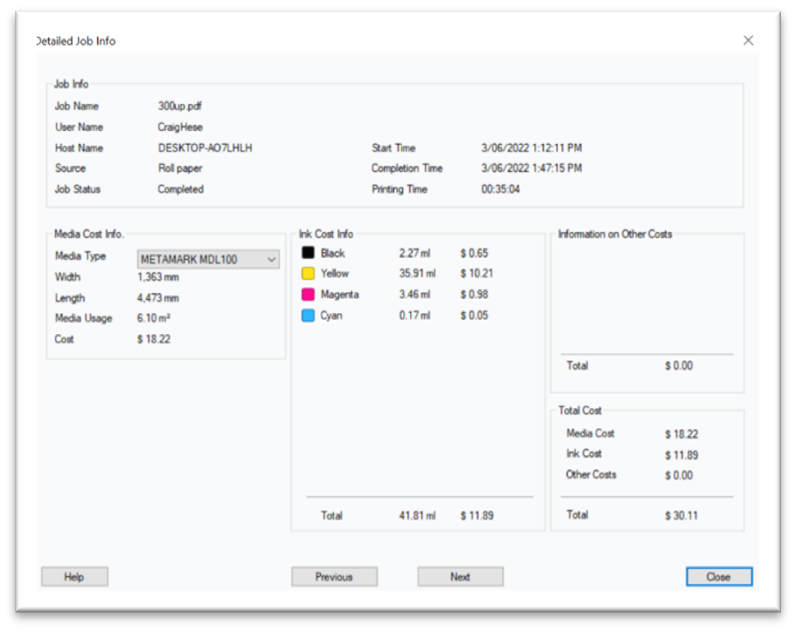
The second option to track usage is Epson Cloud Solution Port. This is available via Epson’s website https://port.epson.com/eal The team at Graphic Arts Supplies can assist you setting this up.
This tool is cloud based so you will be able to access your data on the move. While this method gives you the same per ml data (See below image) it doesn’t track your costings like the LFP Accounting tool.
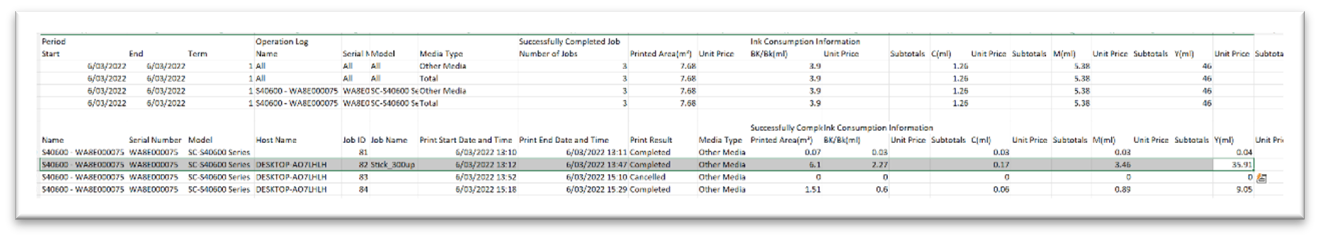
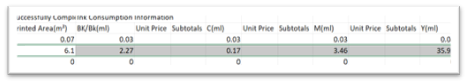
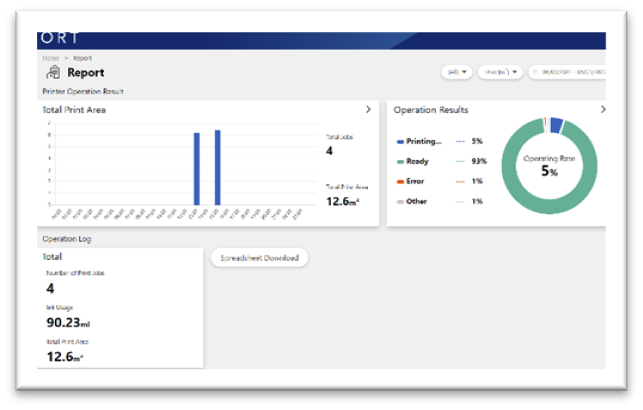
Epson Cloud Solution Port does give you the option of live tracking of all your printers and their status. You also have access to reports in graph and summary form as per image above for a quick an easy view.
The Port Option also gives you ability to run multiple printers on one spreadsheet so you can compare against each other, or as a total.
Getting back to the original question, “How much ink does it use?”
Looking at the data from our showroom demo machine we have done 91 jobs, used 64.43m2 of media and 369.14mls of ink.
I drilled further and took out the nozzle checks and setup prints which makes it 59 Jobs, using 62.51m2 & 365.51mls of ink. This equates to only 5.85mls per m2 or $1.66 ex GST per m2 (pricing current 1st Sept 2022)
This is based on our demo room printing data. Your printing may yield different results give or take. For comparison I also have data from a 9-month period from a 4 colour Epson in a busy print shop and it is running at 5.88ml per m2
Download a pdf version here: