Head to: tech.epson.com.au/downloads/category.asp
Select Large Format Printers under the Product Category
Then select your printer Under Section B.
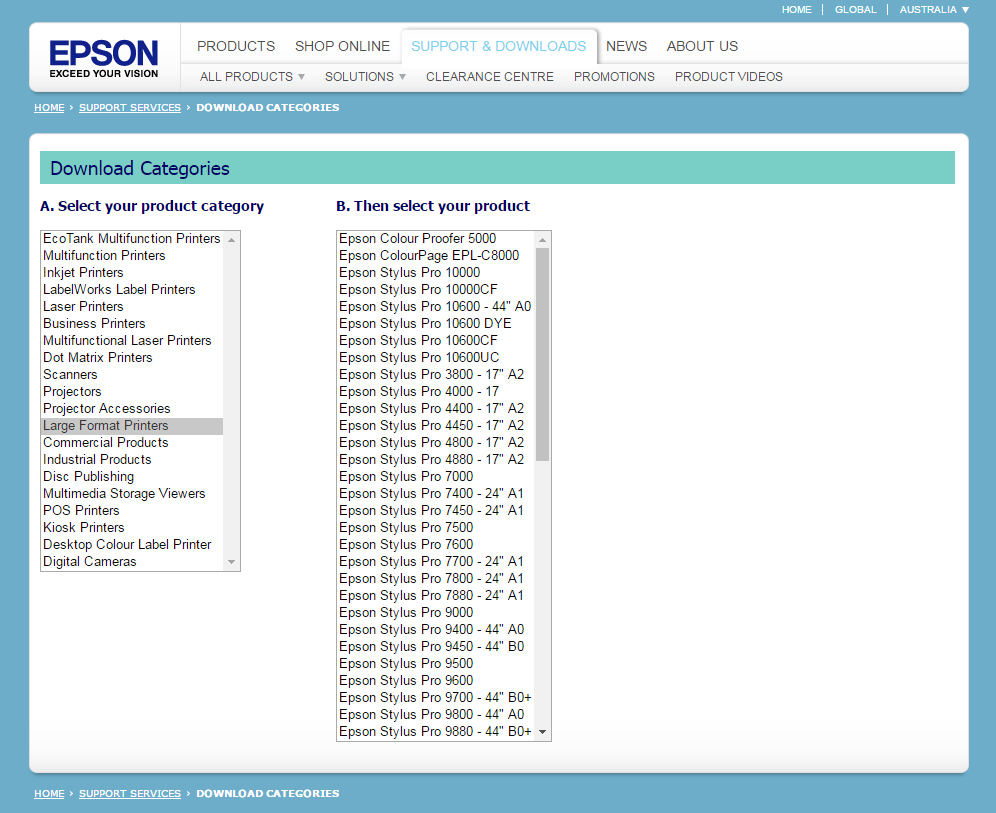
This will launch a page for your Printer, go to the Drivers and Downloads section and select your operating system. On the following page under the utilities section, you will see the LFP ACCOUNTING TOOL in the list. Download the file and open to install.
The first time you launch the software you will need to select the printers on your network you'd like to monitor.
Which will create a list of jobs that you can filter using the Filter option button.
Double click on any of the individual jobs on the list to bring up a detailed job info.
On initial install you'll see info from the printer including File name, time, user, paper type, media size and the most interesting part ink usage per colour.
To cost up your jobs you can do this manually using the ink usage with a bunch of boring maths, or you can use the software to do the work for you.
Using the Price Settings Button on the main screen you can setup costs for both media and ink pricing. The software then does all the heavy lifting and gives you the job costs based on ink and media used on that job.
We have a separate article on the costings for our demo room printer on our helpdesk, for that article; click here.
Download a pdf version here: